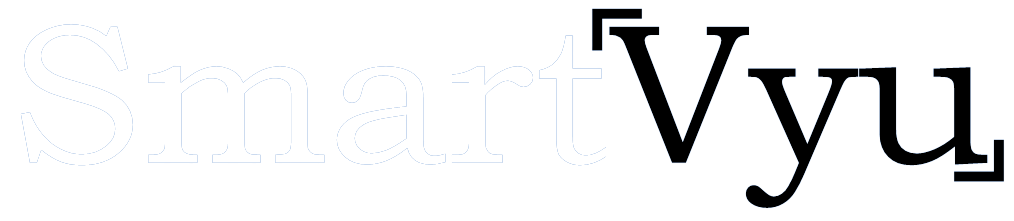Upload Drawing PDF & DWG
Resources
Helpful resources that will guide you on how to use the SmartVyu construction document management dashboard (Video Guides Included)
Organization Setup
Setup the organization within 10mins. Follow along with the setup form and fill in your organization details.
Play Video about Organization setup
Upload Drawings & Documents
Upload documents and drawings right from your device and share them with your project teams.
Play Video about Upload Drawings & Documents
Download Drawings | Access Revisions | Pdf Viewer | Filter Options
Easily download drawing files and view pdfs along with filter options within the SmartVyu dashboard.
Play Video about Download Drawings, Access Revisions, PDF Viewer, Filter Options
Transmittals
Share drawings and documents with other members of the team using the transmittals option.
Play Video about Transmittals
Request for Information (RFI) | Submittals
Also, send the request to other team members to get important information or documents.
Play Video about Request for information RFI _ Submittals















1. Upload Drawing PDF & DWG
2. Document Details & Create Transmittals
Document Details & Create Transmittals
3. SmartVyu Dashboard
SmartVyu Dashboard
4. SmartVyu Dashboard
SmartVyu Dashboard
4a. Multiple Revisions Access
Multiple Revisions Access
5. Multiple Projects & Document Filter Options
Multiple Projects & Document Filter Options
6. Inbuilt Drawing Viewer
Inbuilt Drawing Viewer
7. Drawing Markup & Sharing
Drawing Markup & Sharing
8. Compare Drawing To Track Changes
Compare Drawing To Track Changes
9. Create RFI & Share
Create RFI & Share
10. RFI & Submittals
RFI & Submittals
11. Transmittals
Transmittals
12. Transmittals & discussion
Transmittals & discussion
13. Settings
Settings
14. User Architecture
User Architecture